There are many Kinds of Microphones in the market but USB microphones are incredibly popular these days, especially for beginners. It’s easy to see why they’re simple to use. Just plug one into your computer, and you’re ready to record. You’ll find them everywhere, from YouTube videos to home studios, for professional singing and even for podcasts. But while they make things easy, it’s important to realize that there are many drawbacks of USB microphones you should know about. It’s a bit like buying a flashy new gadget just because it’s convenient doesn’t mean it’s the best tool for the job, especially if you care about high-quality audio.
There’s no doubt that USB microphones have made recording more accessible. You don’t need to be an audio tech wizard to get started, and that’s a huge plus. But as you get more serious about your recordings, these mics might not keep up. If you’re aiming for professional-level content, the trade-offs like weaker sound quality and less flexibility might start to bug you.
If you’re thinking about getting a USB microphone, there are a few Drawbacks of USB Microphones before making a decision. Below are the top 10 drawbacks of USB microphones that you might want to consider.
Why Trust Beats Insight?
At Beats Insight, our expert team rigorously tests USB microphones in real-world and controlled environments to ensure you get reliable, accurate, and unbiased information. Our experts follow stringent testing protocols using state-of-the-art equipment to analyze various factors such as sound quality, latency, frequency response, and durability.
We assess sound quality using advanced audio interfaces, measure latency under varying system loads, and perform durability tests through stress simulations. We also check compatibility across different operating systems and recording software to ensure seamless performance.
10 Key Drawbacks of USB Microphones
- Lower Sound Quality: Built-in components offer less clarity and depth.
- Limited Frequency Range: Poor at capturing deep bass and high treble.
- Distortion (Clipping): Easily distorts when recording loud sounds.
- Latency Issues: Audio delay affects real-time recording.
- Limited Compatibility: Hard to connect with professional audio equipment.
- Upgrade Difficulties: Entire setup often needs replacing for upgrades.
- Hidden Costs: Initial savings lead to higher long-term expenses.
- Durability Problems: Lightweight materials make them less sturdy.
- Lacks Advanced Controls: Missing features like gain adjustment and filters.
- Power Dependency: Relies on computer power, causing inconsistent performance.
Main Disadvantages of USB Microphones are Technical Limitations
Compromised Sound Quality

VS

When you’re recording, sound quality is everything. USB microphones are convenient, but their built-in components often fall short compared to standalone equipment. They’re designed to handle everything in one package, which sounds great in theory, but it can really compromise the final product. You might notice that the audio lacks the clarity and richness you’d get from a more advanced setup. Over time, this can be pretty frustrating, especially if you’re aiming for a crisp, professional sound.
Frequency Response Issues
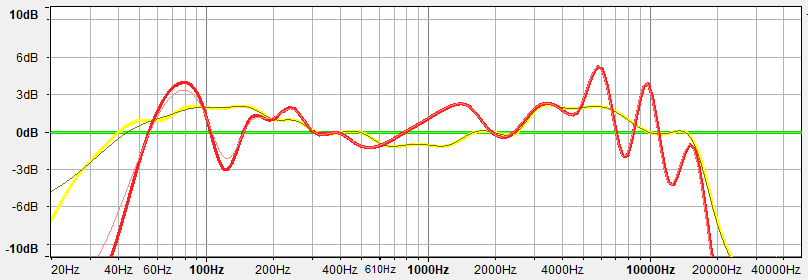
Another big downside of USB microphones is their limited frequency response. These mics often have a hard time capturing the full spectrum of sound, especially when it comes to the deep lows and sharp highs. Because of this, your recordings can end up sounding a bit flat, missing that depth and richness that really make audio come alive. Whether you’re recording vocals or instruments, this limitation can seriously hold you back from getting the sound you’re aiming for.
Headroom and Clipping Problems
USB microphones often have less headroom than traditional microphones, which means they’re more prone to distortion when recording louder sounds. Imagine recording a powerful vocal or an energetic drum beat, only to find that the audio is clipping and losing its quality. This is a common issue with USB mics, and it can be incredibly limiting, especially in dynamic recording environments.
Other Drawback of USB Microphones are their Latency and Real-Time Recording Challenges
Understanding Latency in USB Microphones

Latency is the delay between when you produce a sound and when you hear it through your recording setup. With USB microphones, latency can be a real problem. It occurs because the microphone needs to convert the analog signal to digital, send it to your computer, and then back to analog for you to hear it. Each step adds a bit of delay, and before you know it, you’re struggling with a noticeable lag that can throw off your timing.
Overcoming Latency Issues
There are ways to reduce latency, but with USB microphones, the options are limited. You might lower the buffer size in your audio settings, but this often comes with the trade-off of more frequent audio glitches. Alternatively, you could monitor directly from the microphone if it has a headphone jack, but not all USB mics offer this feature. For serious recording, especially in real-time, these workarounds might not be enough.
Compatibility and Upgrade Limitations
Limited Integration with Advanced Audio Equipment

One of the biggest frustrations with USB microphones is their limited compatibility with other audio equipment. Unlike XLR microphones, which can easily integrate with mixers, preamps, and other professional gear, USB mics are design to be as standalone devices. This makes them less versatile, especially if you’re looking to expand your setup. As your recording skills grow, you might find that the USB mic you started with is holding you back.
Challenges in Expanding Your Setup
When you’re ready to take your recordings to the next level, you’ll likely encounter challenges if you’ve been relying on USB microphones. Adding multiple mics or upgrading to more sophisticated equipment often requires starting from scratch. USB mics don’t play well with others, meaning you can’t easily integrate them into a more complex setup. This limitation can be a major roadblock, especially if you’re aiming for a more professional sound.
Long-Term Costs of USB Microphones

While USB microphones might seem like a budget-friendly option at first, they can end up costing you more in the long run. As your needs evolve, you might find yourself needing to replace your USB mic with something more capable, which means spending money twice. Moreover, the hassle of upgrading your entire setup can be both time-consuming and frustrating.
Durability and Longevity Concerns
Build Quality of USB Microphones vs. Traditional Mics
When it comes to durability, USB microphones often fall short. They’re typically made from lighter, less durable materials compared to traditional microphones. This makes them more susceptible to wear and tear, especially if you’re frequently on the move or recording in less controlled environments. Traditional microphones, on the other hand, are built to last, with sturdier construction that can withstand years of use.
Longevity Based on User Experiences
Many users report that USB microphones don’t stand the test of time. Over months or years of use, you might notice a decline in sound quality, or worse, the microphone might stop working altogether. The USB connection itself can also become loose or unreliable, particularly if you frequently plug and unplug the microphone. These issues are much less common with traditional microphones, which are designed for longevity.
Maintenance Tips for Prolonging USB Mic Life
If you’re using a USB microphone, there are a few things you can do to extend its lifespan. First, handle it with care—avoid dropping it or exposing it to extreme conditions. Second, keep it clean and dust-free to prevent any build-up that might affect performance. Finally, be gentle with the USB connection, as repeated plugging and unplugging can wear it out over time. With the right care, you can get more out of your USB microphone, even if it’s not built to last forever.
Missing Advanced Features in USB Microphones
Lack of Built-In Controls

One of the most noticeable differences between USB microphones and traditional studio mics is the lack of built-in controls. Many USB mics don’t offer features like gain adjustment, low-cut filters, or pad switches. These controls are crucial for fine-tuning your sound and adapting to different recording environments. Without these controls, you have to rely on software adjustments, which are often less precise and more cumbersome.
Scenarios Requiring Advanced Features
There are plenty of situations where these advanced features are not just helpful, but necessary. For example, recording in a noisy environment might require a low-cut filter to eliminate background hums and rumbles. Capturing loud instruments without distortion might necessitate a pad switch. Without these options, your recordings can suffer, limiting the versatility of your USB microphone.
Power Dependency and Environmental Sensitivity
Inconsistent Performance Due to Power Supply
One of the hidden drawbacks of USB microphones is their dependency on the power supplied by your computer. Unlike XLR microphones, which draw power from a stable, external source, USB mics rely on the sometimes inconsistent power delivered through your computer’s USB port. This can lead to issues like fluctuating sound quality or even unexpected disconnections. If your computer struggles to supply adequate power, you might notice crackling, reduced clarity, or intermittent audio drops, especially during longer recording sessions.
Environmental Noise Sensitivity
USB microphones tend to be more sensitive to environmental noise, particularly in untreated spaces. This means that if you’re recording in a room that isn’t acoustically optimized, you might pick up unwanted sounds traffic noise, echoes, or even the hum of your computer fan. Traditional microphones often come with options for noise reduction or polar pattern selection, which can help mitigate these issues, but many USB microphones lack these features. As a result, you might find it harder to achieve clean, professional recordings without significant post-production work.
Comparing USB and XLR Microphones
Why Professionals Prefer XLR Mics
Professionals in the audio industry often prefer XLR microphones for a reason they offer superior sound quality, reliability, and flexibility. Unlike USB microphones, which are designed for simplicity, XLR mics are built for versatility. They can be connected to a wide range of audio equipment, allowing for greater control over every aspect of the recording process. Whether it’s adjusting gain, reducing noise, or adding effects, XLR microphones provide the tools needed to create polished, high-quality audio.
USB vs. XLR in Different Recording Scenarios

VS

Let’s consider a practical example: recording a podcast. If you’re using a USB microphone, the setup is simple you plug in and start talking. But what happens when you want to add multiple speakers, or you need to record in a noisy environment? The limitations of USB microphones become apparent. On the other hand, with XLR microphones, you can connect each mic to a mixer, adjust levels, apply noise filters, and even record in different environments without sacrificing quality. This flexibility is why XLR microphones are the standard in professional studios.
USB Microphones in 2024: What’s New and What’s Still Holding Them Back
USB microphones are still the go-to choice in 2024 for podcasters, streamers, and hobbyists. Why? Because they’re easy to use just plug them into your computer and start recording. But, as you might expect, the drawbacks of USB microphones still exist. Let’s dive into what’s new this year and where USB mics are still falling short.
Better Sound Quality, But Not Quite There Yet
The good news? USB microphones have come a long way in the past few years. Brands are now packing in higher bit rates and better sampling frequencies, which means better sound quality. Some models have even worked on cutting down that annoying latency, making them more reliable for real-time recording. However, even with these improvements, they’re still not on par with XLR microphones when it comes to depth and clarity. If you’re serious about professional audio, you might still feel the difference.
New Features:
In 2024, some USB mics are finally catching up with pro-level features. You’ll find models with built-in gain controls, noise reduction filters, and real-time monitoring, making them more flexible for different recording environments. That’s a big plus! But here’s the thing if you’re going for a budget model, don’t expect these bells and whistles. Many of the affordable options are still pretty basic, which could be limiting if you’re after more control over your sound.
Same Old Compatibility and Durability Issues
While USB mics have improved in performance, they still struggle with compatibility if you want to integrate them with higher-end audio gear. Not to mention, durability can be a hit-or-miss situation. If you’re moving around a lot or need something that can handle the wear and tear of daily use, many USB mics just won’t cut it. And yes, that’s where XLR microphones still have the edge they’re built to last.
FAQs – Drawbacks of USB Microphones
Common issues include limited sound quality, latency problems, and difficulty integrating with other audio equipment. Many users also report durability concerns over time, particularly with the USB connection.
While you can reduce latency by adjusting your audio settings or using direct monitoring, it’s hard to eliminate it entirely with USB microphones. For real-time recording, XLR microphones generally offer better performance with lower latency.
USB microphones can be used for music recording, but they might not provide the depth and richness needed for professional-grade sound. For high-quality music production, XLR microphones are typically a better choice.
The lifespan of a USB microphone depends on its build quality and how well it’s maintained. On average, a USB mic might last a few years with regular use, but issues like loose connections or declining sound quality can occur over time.
Yes, upgrading from a USB microphone to a professional setup is possible, but it usually requires investing in new equipment, such as XLR microphones, an audio interface, and other accessories. This can be a significant upgrade but offers far greater flexibility and sound quality.
Conclusion
Choosing the right microphone depends on your needs and goals. USB microphones are convenient, affordable, and easy to use, making them a great option for beginners or those with simple recording requirements. However, as you’ve seen, There are many Drawbacks of USB Microphones and significant limitations, especially in terms of sound quality, flexibility, and durability. If you’re serious about your recordings and plan to upgrade your setup in the future, investing in an XLR microphone will likely pay off in the long run.
For casual users or those who are just starting with recording, a USB microphone can be a perfect entry point. It’s a low-cost, low-commitment way to explore audio recording. But if you’re a musician, podcaster, or content creator aiming for high-quality sound, it’s worth considering an XLR setup. This will not only give you better control over your recordings but also offer a clear path for upgrading your equipment as your skills and needs grow.






