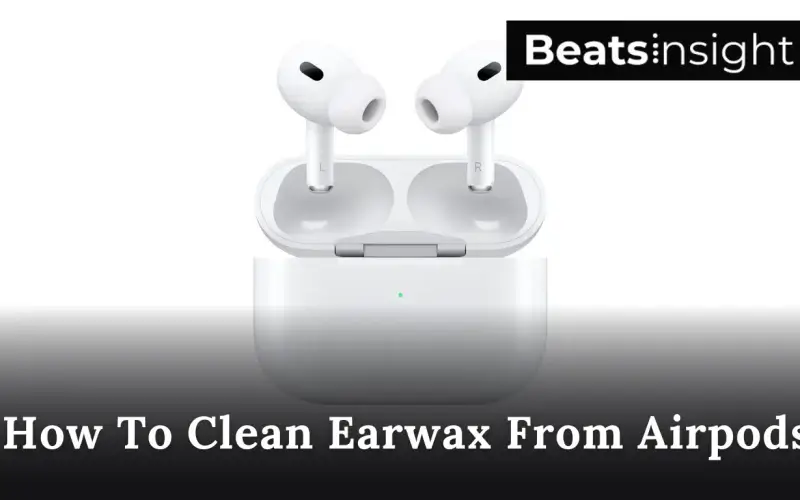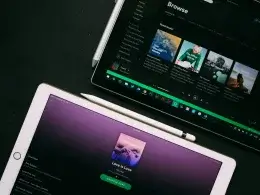According to Apple’s updated 2025 guidelines, clean earwax from AirPods by:
- Brushing the mesh gently with a soft-bristle brush.
- Wiping with a lint-free cloth dampened with micellar water.
- For AirPods Pro ear wax, remove and rinse the tips.
Safe for all models, including Max and cases, avoid sharp tools or submersion.
Earwax can block speakers, distort audio, and reduce battery efficiency, but knowing how to clean earwax from AirPods takes less than two minutes when done correctly. This guide covers AirPods Gen 2, Gen 3, AirPods Pro ear wax, AirPods Max, and charging cases, using Apple-approved tools and tested methods.
You’ll get the exact safe steps to protect the mesh and restore better sound, plus proven prevention tips to keep them cleaner for longer. Updated with Apple’s latest recommendations, it’s the most complete and risk-free way to maintain your AirPods for top performance and hygiene.
Table of Contents Show
Why Earwax Builds Up in AirPods & Why Cleaning Matters
People often ask, “do AirPods cause wax buildup?” They don’t create earwax, but their snug, in-ear fit traps more of it against the speaker mesh. Combine that with daily use, workouts, or long calls, and wax naturally works its way into the mesh and ear tips.
The same design that gives AirPods for better sound, a tight seal and precise drivers, also makes them vulnerable to blockage. Even a thin wax layer can muffle audio, distort music, and make you turn the volume up higher than necessary.
From a health angle, trapped wax can hold moisture and bacteria. That’s a recipe for ear irritation, infections, and unpleasant odors. If wax pushes deeper into the AirPods, it can also damage internal parts, repairs aren’t cheap.
Regular cleaning solves all of this. It keeps the mesh clear, preserves sound quality, and prevents buildup from hardening into a problem you can’t fix at home. Done right, it takes just a few minutes a week and can keep your AirPods working like new for years.
Tools & Materials You’ll Need (Apple-Approved & Safe)
To clean AirPods mesh, AirPods ear tips, and even deep AirPods case earwax without damaging sound quality, you need the exact tools Apple approves. Anything else risks pushing wax inside, tearing the mesh, or killing your AirPods completely.
Here’s the safe, no-risk cleaning kit:
Micellar Water (PEG-6 Formula)
- Purpose: Apple’s 2025 choice for breaking down earwax and skin oils without harming coatings.
- How: Lightly dampen a microfiber cloth or cotton swab. Never pour directly on the mesh.
Soft-Bristle or Anti-Static Brush
- Purpose: Gently loosens dry wax and dust from the mesh.
- Pro Tip: Hold AirPods so the mesh faces down — debris falls away instead of being pushed in.
Lint-Free / Microfiber Cloth
- Purpose: Wipes away residue without leaving fibers that could clog mesh holes.
- Avoid: Paper towels — they shred and leave lint inside the grill.
Cotton Swabs (Case Only)
- Purpose: Reaches tight corners inside the charging case and around contacts.
- Avoid: Using on the speaker mesh — cotton fibers can stick and block sound.
Tack-It Putty (Optional)
- Purpose: Lifts lint, dust, and hair from the outer shell instantly.
- Warning: Never press into the mesh — it can lodge inside and muffle sound.
Silica Gel Pack (Optional)
- Purpose: Draws out any remaining moisture after cleaning.
- How: Place AirPods in a sealed container with the pack for 30–60 minutes. Avoid using heat.
Quick Tip: Keep this kit in a small pouch with your charging case. A 30-second brush after workouts or long calls prevents buildup and keeps sound crystal clear.
Step-by-Step Guide: How to Clean Earwax from AirPods
This is the best way to clean earwax from AirPods—fast, safe, and proven. Follow the four short steps below exactly and you’ll restore clear sound without risking damage.
Step 1: Prepare & Inspect
- Power off and disconnect.
- Under bright light, check the grills, AirPods ear tips (if Pro), and the case for cracks or loose parts.
- If anything looks damaged, skip liquids and get it serviced first.
Step 2: Remove Loose Wax from Mesh
- Hold the bud so the AirPods mesh faces down (let gravity help).
- With a soft-bristle/anti-static brush, make light outward strokes; do not push into the holes.
- If you searched how to clean earwax out of earbud mesh, this is the exact dry step you start with.
Goal: clear the loose debris before any damp wipe, so nothing gets driven into the speaker port.
Step 3: Clean the Mesh Safely
- Lightly dampen a lint-free cloth or cotton swab with micellar water (PEG-6). Never pour liquid on the bud.
- Wipe the grill gently, small circles, no pressure. No submersion. No sharp tools.
- Does rubbing alcohol dissolve ear wax in AirPods? It can, but it may weaken adhesives and coatings. Use micellar water instead—it breaks down wax oils without that risk.
- For how to clean AirPods Pro ear wax inside tips: remove silicone tips, rinse them under warm water, air-dry fully, then reattach.
Step 4: Dry Correctly
- Place the buds (and tips) in a small sealed container with a silica gel pack for 30–60 minutes.
- Avoid heat (hair dryer, radiator, sun). Heat warps plastics and can harm drivers.
- Reassemble, pair, and test at low volume first.
If your calls or recordings still sound unclear after cleaning, follow our in-depth guide on restoring clarity by safely cleaning your AirPods microphone.
Quick checks before you leave this section
- Sound still muffled on one side? Repeat the dry brush step lightly, then a single gentle wipe.
- Case charging issues? Clean contacts last with a dry swab; never use liquid inside the case.
Model-Specific Cleaning Instructions
Cleaning methods vary slightly between AirPods models because of differences in mesh, tips, and materials. Follow the exact steps for your model to avoid damage and keep sound crisp.
AirPods Gen 2 & Gen 3
Wondering how to clean earwax from AirPods Gen 2 or Gen 3?
These models have fine, fixed speaker mesh — easier to clog, harder to flush.
- Brush First – Hold the buds with the mesh facing down. Use a soft-bristle brush to sweep wax outward.
- Wipe Gently – Use a lint-free cloth lightly dampened with micellar water. Never press into the mesh.
- Set a Routine – Weekly for casual use, every 3 days if you wear them during workouts or commuting.
AirPods Pro & Pro 2
If you’re looking up how to clean AirPods Pro tips yellow, here’s the fix.
- Remove the Tips – Pull firmly from the base, not the edge.
- Wash – Rinse in warm water only. No soap, no alcohol.
- Dry Fully – Air-dry for at least 30 minutes before reattaching.
- Clean Mesh – Same method as Gen 2/3 — brush downwards, then a light damp wipe.
Prevention: After each use, wipe tips quickly to avoid yellow stains forming.
AirPods Max
If you need how to clean AirPods Max care instructions, handle them like premium headphones.
- Remove Cushions – They lift away magnetically.
- Fabric Care – Spot clean with a slightly damp microfiber cloth.
- Metal & Internal Mesh – Dry wipe only. (For a full visual guide on keeping the mesh free of dust and debris, see our AirPods Max mesh care walkthrough.)
- Moisture Control – Store with silica gel packs, especially after gym use, to prevent odor and mold.
- Monthly Refresh – Full cushion removal and gentle cleaning of the headband and cup interiors.
You can also follow our dedicated AirPods Max ear cup cleaning tutorial for a deeper, fabric-safe refresh.
How to Clean Your AirPods Case (Earwax & Dust)
Your AirPods case isn’t just a holder — it’s the charging hub. When earwax and dust build up inside, they can block charging contacts, transfer grime back to the earbuds, and even shorten their lifespan. Here’s the exact process I use to keep mine spotless and working like new.
Step 1: Clear Loose Debris
- Remove the AirPods and hold the case upside down.
- Gently tap the bottom to dislodge loose particles.
- Use a soft-bristle brush to sweep out lint and visible wax from the lid and charging bays.
Step 2: Wipe the Exterior
- Lightly dampen a lint-free cloth with a drop of micellar water.
- Wipe the entire outer shell, paying attention to the hinge and edges.
- Keep liquid away from the charging port to prevent corrosion.
Step 3: Deep Clean the Interior
- Take a cotton swab and slightly moisten it — no dripping liquid.
- Gently clean the walls, corners, and edges to remove AirPods case earwax.
- Avoid touching the metal contacts directly. If they look dirty, use a dry swab instead.
Step 4: Dry Thoroughly
- Leave the case open in a cool, dry place for at least 30 minutes.
- For faster results, place it next to a silica gel pack to absorb moisture.
- Never use heat — it can warp the case or damage internal components.
Expert Tip: Cleaning your case every 1–2 weeks stops buildup before it becomes stubborn and ensures a reliable charge every time.
Common Mistakes to Avoid When Cleaning AirPods
Even gentle cleaning can ruin your AirPods if you get one detail wrong. Here are the mistakes that destroy sound quality or shorten their lifespan, and what to do instead.
1. Scraping the Mesh
The mesh is fragile. Pushing a pin, toothpick, or paperclip into it can tear the grille or shove wax deeper inside. Once damaged, there’s no easy fix.
Better way: Use a dry, soft-bristle brush and sweep lightly from the center outwards.
2. Over-Wetting
Moisture is the biggest killer. Even a single drop of liquid near the speaker ports can creep inside and corrode parts.
Better way: Dampen a cloth, never the AirPods. Keep liquids away from openings.
3. Direct High-Pressure Air
Blasting compressed air straight at the mesh forces debris deeper or bends internal parts.
Better way: If using air, angle it so it blows across the surface, not into it or skip it entirely and stick with manual cleaning.
4. Ignoring the Case
Wax often transfers back from a dirty charging case. Cleaning only the buds means buildup returns fast.
Better way: Clean the case and buds in the same session.
Pro Tip: If you avoid these four mistakes, your AirPods will keep their full sound quality for years, without costly repairs.
Pro Tips to Prevent Earwax Buildup in AirPods
If you keep your AirPods clean, you’ll rarely have to deal with deep earwax removal. These proven habits will prevent wax buildup in AirPods and keep them sounding sharp.
1. Make Weekly Cleaning Non-Negotiable
Gently brush the AirPods mesh once a week with a soft, dry brush. A quick 20-second clean stops wax from hardening inside the grille, the point where most sound loss happens.
If they still sound too quiet even after a full clean, here’s a safe way to boost your AirPods’ volume without damaging the drivers.
2. Keep Your Ears as Clean as Your AirPods
Earwax naturally transfers to your AirPods. Wipe the outer ear daily after showering using a tissue or soft cloth. Skip cotton swabs inside the ear canal, they push wax deeper, making buildup worse.
3. Add a Layer of Protection
Apply thin, replaceable mesh stickers over the speaker ports. These block debris before it reaches the hardware. Quality mesh covers don’t affect sound clarity and can be swapped out in seconds.
4. Let Them Air Out Before Storage
Never put AirPods straight into the case after long listening sessions. Give them a minute to dry to prevent trapped moisture from softening wax, which makes it stick harder to the mesh.
Extra Tip: Store a mini brush in your AirPods case or bag. That way, you can do a quick clean anytime you notice muffled sound.
FAQs
How do you deep clean the inside of AirPods?
To deep clean the inside of AirPods, use a soft-bristle brush to loosen debris on the speaker mesh, then lightly dab a lint-free cloth with micellar water. Avoid sharp tools or liquid submersion to prevent damage to the drivers.
Extra Tips:
- Hold AirPods with the mesh facing down so loosened wax falls out.
- Use Tack-It putty for stubborn debris on the outer shell.
- Finish by drying with silica gel packs, not heat.
Does rubbing alcohol dissolve ear wax in AirPods?
Rubbing alcohol can dissolve earwax, but it may damage AirPods’ coatings and adhesives. Apple recommends micellar water with PEG-6 instead, which breaks down wax without harming the mesh or internal parts.
Why Avoid Alcohol:
- Can loosen internal glue over time
- May dry out silicone ear tips
- Leaves residue on the mesh grille
How to clean earwax out of earbud mesh?
Gently brush the earbud mesh with a soft-bristle toothbrush, holding it upside down so debris falls away. For sticky residue, lightly dab with a micellar water–dampened lint-free cloth — never push liquid directly into the mesh.
Mesh Safety Tips:
- No compressed air directly into the mesh
- Avoid needles, pins, or sharp tools
- Clean weekly to prevent hard buildup
Do AirPods cause wax buildup?
Yes. In-ear designs like AirPods can block natural wax migration, causing buildup over time. Daily use also traps warmth and moisture, which increases wax accumulation on the mesh and ear tips.
Prevention Tips:
- Wipe AirPods after each use
- Practice regular ear hygiene
- Use mesh covers if you’re prone to buildup
Best way to clean earwax from AirPods without damage?
The safest method is to brush away loose debris, then wipe the mesh and casing with a lint-free cloth dampened with micellar water. Avoid sharp tools, soaking, or direct sprays to protect the drivers and coatings.
Do This Instead of Risky Hacks:
- Use cotton swabs only inside the charging case, not on mesh
- Let AirPods dry fully before storage
- Store with a silica gel pack to prevent moisture issues
Conclusion:
If you want to keep AirPods clean for better sound, a consistent cleaning habit is non-negotiable. Even small amounts of earwax or dust can muffle audio and strain the speakers. Following this AirPods cleaning guide 2025 ensures your earbuds stay hygienic, perform at peak quality, and last for years without costly repairs.
Think of cleaning as routine maintenance, not a one-off fix. Just as you wouldn’t drive your car without servicing it, you shouldn’t wear AirPods daily without giving them regular care. A quick weekly wipe, safe mesh brushing, and proper drying will keep them sounding brand new — and you’ll enjoy crystal-clear audio every time.
Key Takeaways:
- Inspect and clean weekly, even if no buildup is visible
- Use only safe, Apple-approved methods to avoid damage
- Store in a clean, dry case with silica gel to prevent moisture issues
Your AirPods are more than just earbuds — they’re an investment in your daily sound experience. Protect that investment with simple, consistent care, and you’ll never have to wonder why your favorite songs don’t sound quite right.